Multi Rom (CM 12.1 & CM 11) For Samsung Galaxy Ace 3 LTE (S7275R)[DualBoot]
Multi Rom :
Multi ROM is a multi-boot solution for several devices
It can boot any Android ROM as well as other systems like Ubuntu Touch, once they are ported to that device. The main part of MultiROM is a boot manager, which appears every time your device starts and lets you choose ROM to boot. ROMs are installed and managed via modified TWRP recovery. You can use standard ZIP files to install secondary Android ROMs and MultiROM even has its own installer system, which can be used to ship other Linux-based systems.
Source : Tassadar Github
How To Install Multi Rom On Ace 3 LTE (S7275R) :
 |
| Techtutorialguide.blogspot.in |
- In This Post You can see how to install Multi Rom on Ace 3 LTE . Its A Kind Of Mod For Our Ace 3 LTE . So The Multi Rom Has been tested With Ace 3 LTE S7275R Alone. I did'nt Test With Other Models Like (S7275B) So please Install With S7275R Alone.
-
If U have Tested With S7275B Model So Please Leave a comment below (Do it your own Risk).
(Thanks to Kotzir From Xda)
Tip :
------
CM 12.1 (Primary Rom ) To Install (CM 11) As Secondary Not Tested With Stock Rom
Warning :
------------
Installing Multi Rom & Custom Roms Will Void Your Warranty So Do it with Your Own Risk We Are not Resonsible for any Damage.
Steps:
Pre Requirements :
- You Must Have CM 12.1 Installed On Your Device ( CM 12.1 On Ace 3 LTE)
- CM 12.1 _Kexec_oc .zip File
- CM 11_kexec_oc .zip
- CM 11 Rom
- Multi Rom Manager App
- Multi Rom Installer .zip
- Modified Recovery
Tip : All The Links has been Placed In Download section below
Installation Procedure :
- As i Assuming You Already Installed CM 12.1 As (Primary Rom) if not click here
- Copy All The Required Files From Your Pc To Your Device Internal Storage(Ace 3 LTE )
Tip: Dont Copy To Your Micro SD Card Based on this method
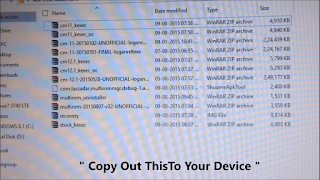 |
| Techtutorialguide.blogspot.in |
- Place your Mobile At TWRP Recovery (Vol Up + Home + Power Key ) Press At the Same Time
- To Enable Advance Recovery Mode (Settings -> About Phone -> Build Number (Tape 7 times) ->Developer Option ->Enable Advance Recovery Mode)
 |
| techtutorialguide.blogspot.in |
- Flash CM 12.1_kexec_oc .zip
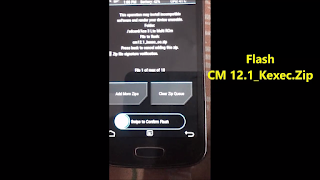 |
| techtutorialguide.blogspot.in |
- Then Install " Multi Rom Manager App"
Tip:
If it Needs Root Permission Means just go to Dev.option -> Enable Root (Apps Only)
- Then boot your device in to recovery mode to install/flash "Multi Rom Manager "
- After That we need to flash "Modified Recovery" Inside Twrp Recovery ( Select install -> images -> Recovery -> recovery.img -> flash it)
- To Flash CM 11 as (Secondary Rom)
- Inside Recovery Go To Advanced -> Multi Rom -> Add Rom ->Android -> Next -> Zip File -> Select CM 11 Final Build -> Flash It.
- Reboot Your Device you can find CM 11 (Secondary Rom) on Multi Rom Manager App -> Manage Rom -> CM 11
- Reboot in to recovery mode
- Inside Recovery Go To Advanced -> Multi Rom -> List Rom -> CM 11.zip -> Select Flash zip -> flash CM 11_kexec_oc.zip
- Open Multi Rom Manager App -> Select Manage Roms -> Tape On CM 11 and select boot it will start Booting
- First Boot Will Take (20-30 mins) so be patient.
 |
| Techtutorialguide.blogspot.in |
 |
| Techtutorialguide.blogspot.in |
Download Links :
CM 12.1 Rom : Download


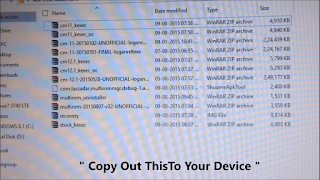

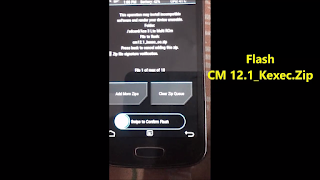


0 Comments
Post a Comment