How To Install TWRP Recovery 3.0 On Lenovo A6000/Plus
What is TWRP Recovery ?
TWRP is a Custom based recovery Which having tons of feature where Stock recoveries won't .
Using Twrp we can Flash Mods,Custom Rom,Gapps,Xposed Etc,And it would provides a nice Touch User Interface [UI] as well. The Most Important Feature is that We can Take a full Backup of our Current installed Rom
Steps To Install TWRP On Lenovo A6000/Plus With Out Using Computer :
Pre-Requirements :
- Lenovo A6000/Plus Must be Rooted [Click Here To ROOT]
- Rasher App Installed
- Twrp recovery.img File
Steps :
- Download and Install Rasher App
- Open Rasher,It would Ask Root Access "Grant It"
- Then Go to ''Back up" on Top Left Side And "Backed Up Stock Recovery"
- Then Go to "Recovery From Storage "
- And Find Out Or Select the "recovery.img" file
- Just Click on OK,It would automatically flashed the recovery using the recovery.img file
- Then It Would Ask To Reboot Just Click Ok
- And Now You Will Find an TWRP Recovery User Inter Face..
- Inside the Recovery Menu. Go To "Reboot" and Select "System" it would Reboot the Device.
- Voilla ! You Have Flashed the Best Custom Recovery On Your Lenovo A6000/plus.
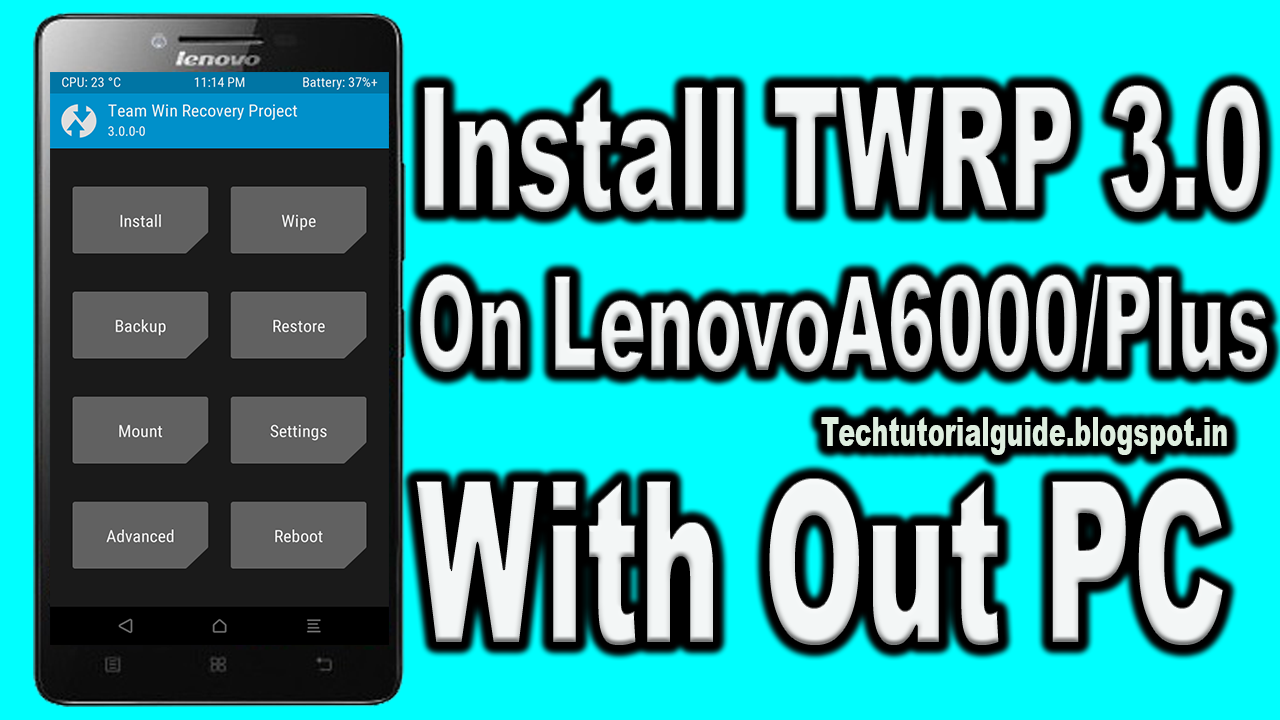
0 Comments
Post a Comment