How To Install Stock Rom On Xperia S LT26I
Stock Rom:
The Rom which has been developed by the manufactures for the particular device.Prerequirities:
- Xperia S Lt26i Device
- Xperia S Stock Rom
- Flash Tool
- Flash Tool Drivers
- Xperia S Usb Drivers
Steps For Flashing:
- Install Flashtool
- Copy the firmware file (ftf) to the (c:\Users\tech tutorial\.flashtool)
- Power Off Your Mobile
- Connect Your Mobile To Your Pc Via Usb cable(Drivers Must be Installed)
- Press Volume Down Button
- Now Open Flash Tool
- Click on lighting Shape Button On Top of Left Side In FlashTool
- Select Flash Mode
- Select Your Device Ftf File (Firmware) Leave the Setting As Default
- Click Flash
- Now Your Mobile Has Been Started The Flashing Process
- If u Find This Windows Just Follow The On Screen Instruction
- Now Your Flash Has Been Sucessfully Completed
Download links:
Xperia S LT26I Stock Rom
Flash Tool Software
Flash Tool Drivers
Sony Xperia S Official Usb Drivers
Video Tutorial:
Xperia S LT26I Stock Rom
Flash Tool Software
Flash Tool Drivers
Sony Xperia S Official Usb Drivers
Video Tutorial:

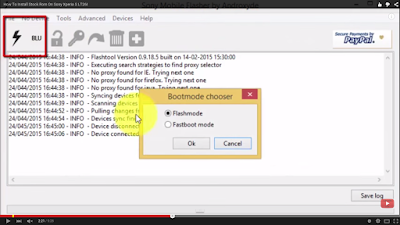




This works in LT26ii ???
ReplyDelete